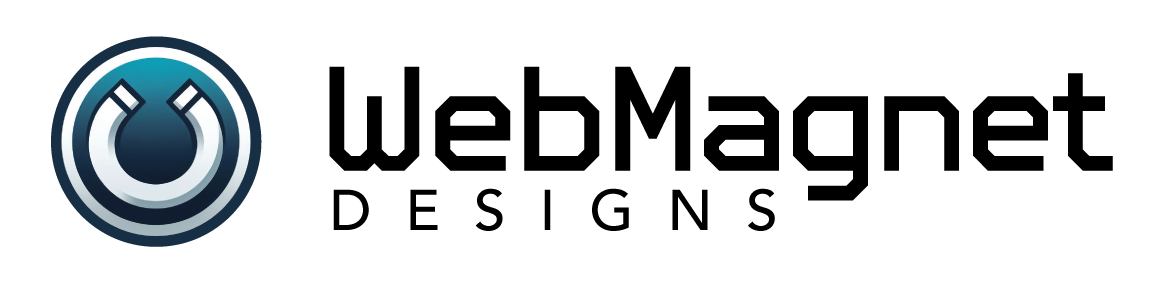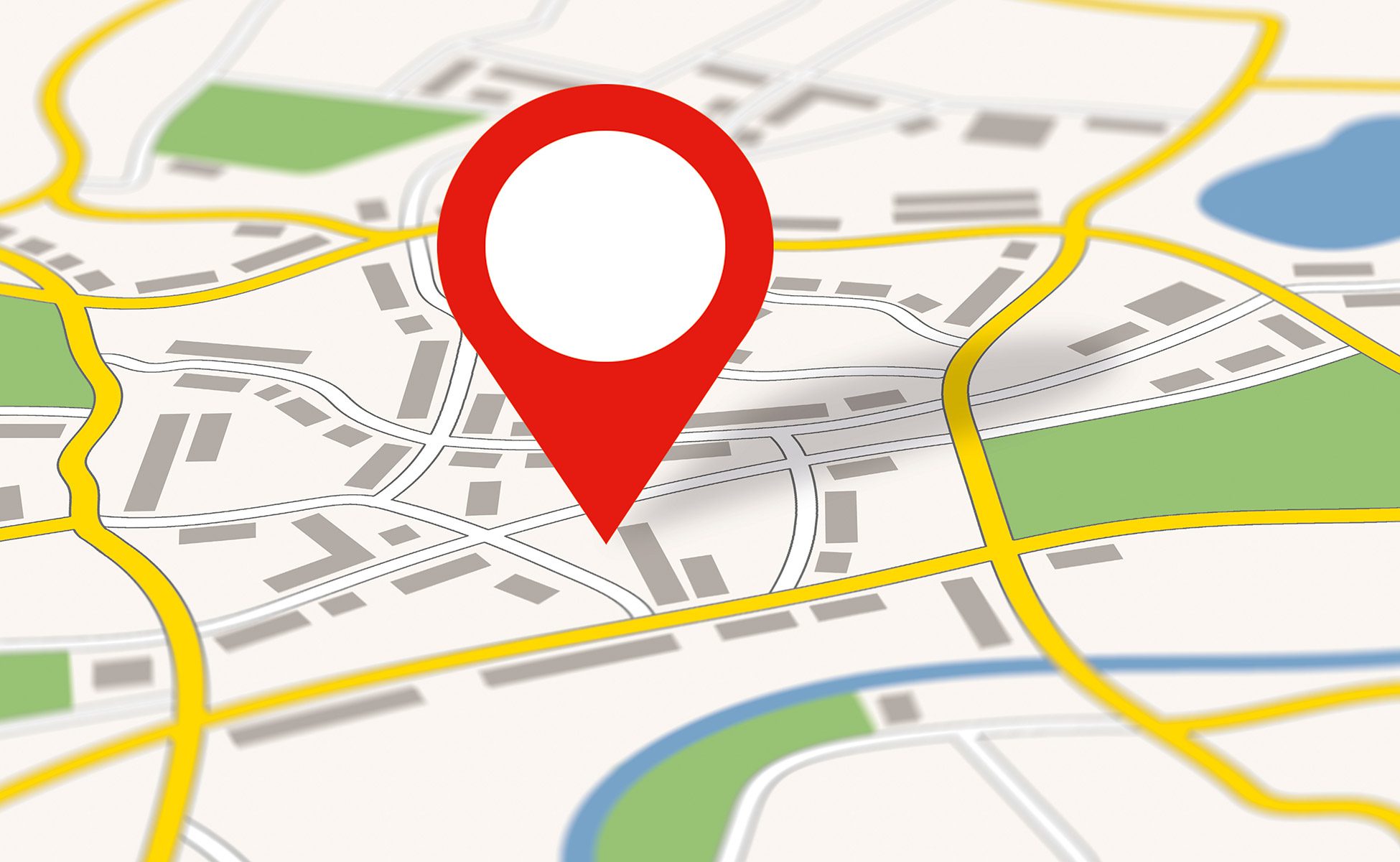
10 Things to Rank Higher on Google Maps
In today’s digital age, having a strong online presence is crucial for the success of local businesses. One of the most powerful tools for local businesses to increase their visibility and attract customers is Google Maps. With over 1 billion monthly active users, Google Maps has become the go-to platform for people to find local businesses, discover new places, and get directions. In this article, we will explore the importance of Google Maps for local businesses and provide tips on how to optimize your presence on this platform.
Key Takeaways
- Google Maps is crucial for local businesses to be found by potential customers.
- Claiming and verifying your Google My Business listing is essential for accurate information and visibility.
- Optimizing your business information, including keywords and categories, can improve your ranking on Google Maps.
- Encouraging customer reviews and responding to them can build trust and improve your reputation.
- Building quality backlinks, creating high-quality content, using photos and videos, and incorporating local schema markup can all enhance your presence on Google Maps.
Understanding the importance of Google Maps for local businesses – Rank Higher on Google Maps
Google Maps has become an integral part of people’s lives when it comes to finding local businesses. According to recent statistics, 86% of people use Google Maps to look up the location of a business, and 76% of people who search for a local business on their smartphone visit that business within 24 hours. These numbers clearly demonstrate the impact that Google Maps can have on driving foot traffic and generating leads for local businesses.
Having a presence on Google Maps offers several benefits for local businesses. Firstly, it increases your visibility in search results. When someone searches for a specific type of business in their area, Google Maps listings are often displayed at the top of the search results page, making it more likely for users to click on your listing and visit your website or physical location.
Secondly, Google Maps provides valuable information about your business to potential customers. Your listing includes details such as your address, phone number, website, opening hours, and customer reviews. This information helps users make informed decisions about whether or not to visit your business.
Claiming and verifying your Google My Business listing
To get started with Google Maps, you need to claim and verify your Google My Business listing. This is a free tool provided by Google that allows you to manage how your business appears on Google Search and Maps.
To claim your listing, follow these steps:
1. Go to the Google My Business website and click on “Start now.”
2. Enter your business name and address. If your business is already listed, you can claim it by clicking on the “Claim this business” button.
3. Verify your ownership of the business. This can be done through a postcard sent to your business address, a phone call, or an email.
It is important to verify your listing as it adds credibility to your business and ensures that you have control over the information displayed on Google Maps.
Optimizing your business information for Google Maps
Once you have claimed and verified your Google My Business listing, it is important to optimize your business information for better visibility on Google Maps. Here are some tips to help you do that:
1. Provide accurate and up-to-date information: Make sure that all the information on your listing, such as your address, phone number, and website, is accurate and up-to-date. This will help users find and contact your business easily.
2. Choose the right categories: Selecting the right categories for your business is crucial for appearing in relevant search results. Be specific and choose categories that accurately describe what your business offers.
3. Write a compelling business description: Use keywords that are relevant to your business in your description to improve your chances of appearing in search results. Keep it concise and engaging to capture the attention of potential customers.
Using relevant keywords in your business description and categories
Using relevant keywords in your business description and categories is essential for optimizing your presence on Google Maps. Keywords are words or phrases that people use when searching for a specific product or service.
When writing your business description, think about the words or phrases that potential customers would use to find businesses like yours. For example, if you own a pizza restaurant in New York City, some relevant keywords could be “pizza restaurant,” “New York City,” “Italian cuisine,” and “delivery.”
In addition to using keywords in your business description, it is important to choose the right categories for your business. Categories help Google understand what your business is about and match it with relevant search queries. Be specific when choosing categories and select the ones that best describe your business.
Encouraging customer reviews and responding to them

Customer reviews play a crucial role in the success of local businesses on Google Maps. According to a survey, 90% of consumers read online reviews before visiting a business, and 88% of consumers trust online reviews as much as personal recommendations.
To encourage customers to leave reviews, you can:
1. Ask for reviews: After a customer has had a positive experience with your business, politely ask them to leave a review on Google Maps. You can do this in person, through email, or by including a review request in your receipts or invoices.
2. Make it easy for customers to leave reviews: Provide clear instructions on how to leave a review on Google Maps. You can include a link to your Google My Business listing in your email signature or on your website.
3. Respond to reviews: It is important to respond to both positive and negative reviews. Thank customers for their positive feedback and address any concerns or issues raised in negative reviews. This shows that you value customer feedback and are committed to providing excellent service.
Building quality backlinks to your website and Google My Business page
Backlinks are links from other websites that point back to your website or Google My Business page. They are an important factor in local SEO as they signal to search engines that your business is reputable and trustworthy.
To build quality backlinks, you can:
1. Create high-quality content: Publish informative and engaging content on your website that other websites would want to link to. This could be blog posts, articles, infographics, or videos.
2. Reach out to local influencers and bloggers: Identify influential bloggers or websites in your industry or local area and reach out to them. Offer to provide them with valuable content or collaborate on a project in exchange for a backlink.
3. Get listed in local directories: Submit your business information to reputable local directories such as Yelp, Yellow Pages, and TripAdvisor. These directories often include a link back to your website or Google My Business page.
Creating and publishing high-quality content related to your business
Creating and publishing high-quality content related to your business is another effective way to optimize your presence on Google Maps. Content can include blog posts, articles, videos, infographics, and more.
High-quality content not only helps improve your search engine rankings but also provides value to your audience. By sharing useful and informative content, you can establish yourself as an authority in your industry and attract more customers.
When creating content, consider the needs and interests of your target audience. What questions do they have? What problems do they need solutions for? By addressing these questions and providing valuable insights, you can attract more visitors to your website and increase your chances of appearing in relevant search results on Google Maps.
Using photos and videos to showcase your business on Google Maps
 Photos and videos are powerful tools for showcasing your business on Google Maps. They provide visual cues that help potential customers get a sense of what your business is like before they visit.
Photos and videos are powerful tools for showcasing your business on Google Maps. They provide visual cues that help potential customers get a sense of what your business is like before they visit.
When adding photos and videos to your Google My Business listing, keep the following tips in mind:
1. Use high-quality images: Make sure that the photos you upload are clear, well-lit, and visually appealing. Avoid using blurry or low-resolution images as they can give a negative impression of your business.
2. Showcase different aspects of your business: Include photos that highlight different aspects of your business, such as the exterior, interior, products or services, staff members, and happy customers. This will give potential customers a comprehensive view of what your business has to offer.
3. Add captions and descriptions: Provide captions and descriptions for your photos and videos to provide context and additional information. This can help users understand what they are looking at and why it is relevant to your business.
Incorporating local schema markup on your website
Local schema markup is a type of structured data that helps search engines understand the content on your website and display it in a more informative way in search results. It provides additional context about your business, such as your address, phone number, opening hours, and customer reviews.
To incorporate local schema markup on your website, you can use Schema.org’s LocalBusiness markup. This markup can be added to the HTML code of your website and helps search engines identify and display relevant information about your business.
By incorporating local schema markup, you can increase the visibility of your business in search results and provide users with more detailed information about your business before they even visit your website.
Consistently updating your business information and staying active on Google My Business
Consistently updating your business information and staying active on Google My Business is crucial for maintaining a strong presence on Google Maps. Here are some tips to help you stay active:
1. Update your business information regularly: Make sure that all the information on your Google My Business listing is accurate and up-to-date. This includes your address, phone number, website, opening hours, and any other relevant details.
2. Post updates and offers: Use the “Posts” feature on Google My Business to share updates, promotions, events, or any other news related to your business. This helps keep your listing fresh and engaging for users.
3. Respond to customer inquiries: Monitor your Google My Business listing for customer inquiries or messages and respond to them promptly. This shows that you are attentive to customer needs and can help build trust and loyalty.
In conclusion, Google Maps is a powerful tool for local businesses to increase their visibility and attract customers. By claiming and verifying your Google My Business listing, optimizing your business information, using relevant keywords, encouraging customer reviews, building quality backlinks, creating high-quality content, using photos and videos, incorporating local schema markup, and staying active on Google My Business, you can optimize your presence on Google Maps and drive more traffic to your business. Remember that consistency is key, so make sure to regularly update your business information and engage with your audience on Google Maps.
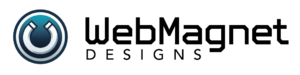
If you’re looking to improve your local SEO and rank higher on Google Maps, you won’t want to miss this informative article by WebMagnet Designs. In their article, “10 Things to Rank Higher on Google Maps – Local SEO,” they provide valuable insights and strategies to help businesses optimize their online presence and attract more local customers. For further guidance on local SEO services, check out WebMagnet Designs’ website at Local SEO Services. Additionally, if you’re interested in learning more about off-site SEO techniques, WebMagnet Designs offers a helpful article on the topic at Off site SEO. Don’t forget to review their privacy policy as well at Privacy Policy.
Check Out Our Services
Web Design | Social Media Marketing | Lead Generation | Website Maintenance | Contact
FAQs
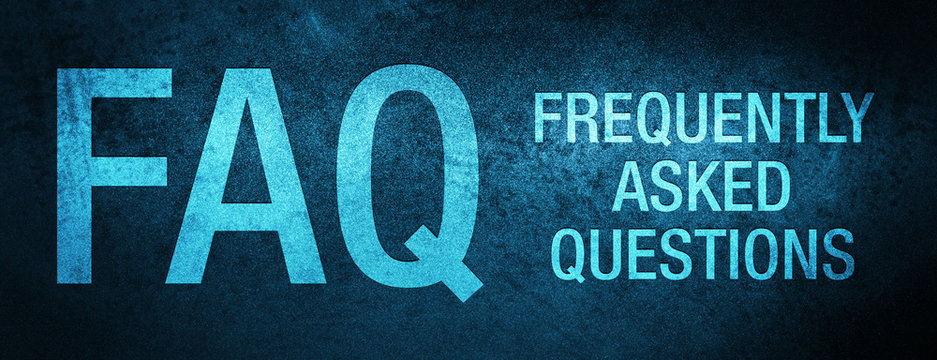
What is Local SEO?
Local SEO is the process of optimizing your website and online presence to rank higher in local search results. It helps businesses to attract more local customers and increase their visibility in the local market.
What is Google Maps?
Google Maps is a web mapping service developed by Google. It provides satellite imagery, street maps, panoramic views of streets, real-time traffic conditions, and route planning for traveling by foot, car, bicycle, or public transportation.
Why is it important to rank higher on Google Maps?
Ranking higher on Google Maps can help businesses to attract more local customers, increase their visibility in the local market, and improve their online reputation. It can also help businesses to stand out from their competitors and increase their revenue.
What are the 10 things to rank higher on Google Maps?
The 10 things to rank higher on Google Maps are:
1. Claim and verify your Google My Business listing
2. Optimize your Google My Business profile
3. Get more positive reviews from customers
4. Use relevant keywords in your business name and description
5. Add photos and videos to your Google My Business profile
6. Build local citations and backlinks
7. Use Google Posts to promote your business
8. Respond to customer reviews and messages promptly
9. Use Google Analytics to track your performance
10. Keep your business information up-to-date and accurate.
How long does it take to rank higher on Google Maps?
The time it takes to rank higher on Google Maps depends on various factors such as the competition in your local market, the quality of your online presence, and the effectiveness of your local SEO strategy. It can take anywhere from a few weeks to several months to see significant improvements in your rankings.
What is the cost of local SEO services?
The cost of local SEO services varies depending on the size of your business, the complexity of your online presence, and the scope of the services you require. Some local SEO services may charge a flat fee, while others may charge an hourly rate or a monthly retainer. It is important to choose a reputable and experienced local SEO provider that offers transparent pricing and delivers measurable results.
Page article by Marketing Near me

Welcome to WebMagnet Designs, your go-to source for the latest in web design innovation. Discover new projects, trends, and insights tailored for our new customers. Dive into our vibrant collection of topics and news designed to inspire and inform. Join us on a journey of digital creativity and excellence.
Recent Post's
FREE quote