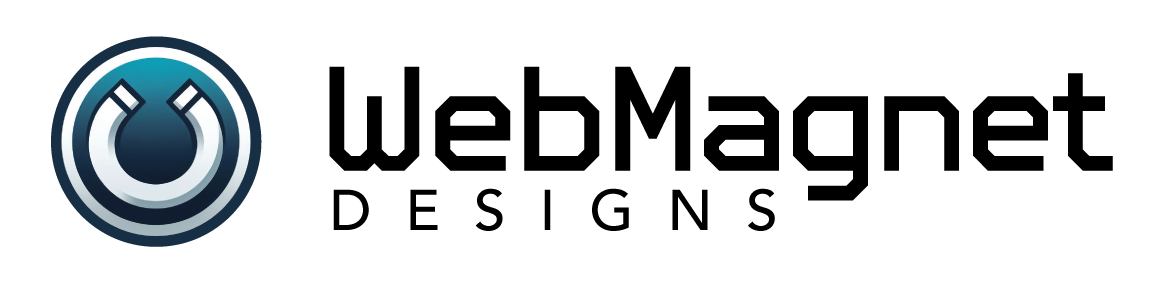Web design is the process of creating and designing a website. In today’s digital age, having a well-designed website is crucial for businesses and individuals alike. A website serves as a virtual storefront, providing information, products, and services to potential customers or visitors. It is often the first point of contact between a business and its target audience, making it essential to create a positive and engaging user experience.
A well-designed website not only attracts visitors but also keeps them engaged and encourages them to take action. It should be visually appealing, easy to navigate, and provide valuable content. Web design encompasses various elements such as layout, color scheme, typography, images, videos, and more. Each of these elements plays a significant role in creating a website that is not only aesthetically pleasing but also functional and user-friendly.
Key Takeaways
- Understanding the purpose of the website is crucial for effective web design.
- Identifying the target audience helps in creating a user-friendly navigation system.
- Choosing the right color scheme and typography can enhance the website’s visual appeal.
- Incorporating high-quality images and videos can make the website more engaging.
- Ensuring mobile responsiveness and accessibility for people with disabilities is essential for a successful website.
Understanding the Purpose of the Website
Before diving into the design process, it is essential to define the purpose of the website and its goals. Is it an e-commerce site aimed at selling products? Is it a blog meant to share valuable content? Is it a portfolio site showcasing an individual’s work? Defining the purpose of the website helps in determining its structure, content, and overall design.
In addition to defining the purpose of the website, it is crucial to identify the target audience and their needs. Understanding the target audience helps in tailoring the website’s design and content to meet their expectations. Conducting market research can provide valuable insights into the demographics, interests, and behavior of the target audience. This information can then be used to create a website that resonates with them and addresses their specific needs.
Identifying the Target Audience
Identifying the target audience is a crucial step in web design as it helps in creating a website that appeals to them. Market research plays a vital role in understanding the demographics, interests, and behavior of the target audience. This information can then be used to create a website that caters to their preferences and needs.
Demographics such as age, gender, location, and income level provide insights into the target audience’s characteristics. For example, a website targeting young adults may have a more modern and trendy design, while a website targeting seniors may have a more straightforward and easy-to-navigate layout.
Understanding the interests and behavior of the target audience helps in creating content and features that engage them. For example, if the target audience is interested in outdoor activities, incorporating images and videos of nature and adventure sports can help in capturing their attention.
Developing a User-Friendly Navigation System
Creating a clear and intuitive navigation system is essential for ensuring a positive user experience. The navigation system should make it easy for visitors to find the information they are looking for and navigate through the website seamlessly.
A well-designed navigation menu should be visible and accessible from every page of the website. It should clearly indicate the different sections or pages of the website, allowing users to easily navigate to their desired destination. The menu should be organized logically, with categories and subcategories if necessary.
In addition to the main navigation menu, it is also helpful to include secondary navigation options such as breadcrumbs or footer menus. These additional navigation options provide alternative ways for users to find information and improve overall usability.
Choosing the Right Color Scheme
The color scheme of a website plays a significant role in creating a visually appealing and engaging user experience. Colors have the power to evoke emotions and convey messages, making it essential to choose the right color scheme that aligns with the brand and target audience.
Understanding the psychology of colors can help in selecting colors that evoke the desired emotions or feelings. For example, blue is often associated with trust and reliability, making it suitable for financial or healthcare websites. On the other hand, red is often associated with energy and excitement, making it suitable for websites related to sports or entertainment.
In addition to the psychological impact, it is also important to consider the brand’s identity and target audience when choosing a color scheme. The colors should align with the brand’s personality and values, creating a cohesive and consistent visual identity. It is also important to consider the preferences and cultural associations of the target audience when selecting colors.
Creating a Consistent Layout

Creating a consistent layout for all pages of the website helps in establishing visual harmony and balance. A consistent layout ensures that users can easily navigate through the website and find information without confusion.
A consistent layout includes elements such as header, footer, sidebar, and content area. These elements should be placed in a predictable manner across all pages, allowing users to quickly locate important information. For example, the logo and navigation menu are typically placed in the header, while contact information or social media links are often found in the footer.
Consistency in layout also extends to the placement of buttons, forms, and other interactive elements. Users should be able to easily identify and interact with these elements without having to search for them. This consistency helps in creating a seamless user experience and reduces cognitive load.
Selecting the Right Typography
Choosing the right fonts is crucial for ensuring readability and creating a cohesive visual identity. The fonts used on a website should be easy to read, especially for long-form content such as articles or blog posts. It is important to consider factors such as font size, line spacing, and contrast to ensure optimal readability.
In addition to readability, it is also important to consider the brand’s personality and target audience when selecting fonts. Different fonts evoke different emotions or feelings, making it essential to choose fonts that align with the brand’s identity. For example, a modern and trendy brand may opt for sans-serif fonts, while a traditional or elegant brand may prefer serif fonts.
Consistency in font usage throughout the website is also important for creating a cohesive visual identity. Using too many different fonts can create a cluttered and unprofessional look. It is recommended to stick to two or three fonts that complement each other and create a harmonious visual experience.
Incorporating High-Quality Images and Videos
Using high-quality images and videos can greatly enhance the user experience and make the website more engaging. Visual content helps in capturing the attention of visitors and conveying information in a more compelling way.
When incorporating images and videos, it is important to ensure that they are of high quality and relevant to the content. Blurry or pixelated images can create a negative impression and detract from the overall user experience. It is also important to optimize images and videos for faster loading times, as slow loading times can lead to user frustration.
In addition to quality, it is also important to consider the placement and size of images and videos. They should be strategically placed to enhance the content and guide the user’s attention. For example, using images to break up long blocks of text can make the content more visually appealing and easier to read.
Optimizing the Website for Search Engines
Optimizing the website for search engines is crucial for improving visibility and driving organic traffic. Search engine optimization (SEO) involves various techniques and strategies to improve a website’s ranking in search engine results pages.
Keyword research is an essential part of SEO, as it helps in identifying the keywords or phrases that users are searching for. By incorporating these keywords into the website’s content, meta tags, and descriptions, it becomes more likely to appear in relevant search results.
In addition to keyword optimization, it is important to ensure proper use of meta tags and descriptions. Meta tags provide information about the webpage’s content to search engines, while meta descriptions provide a brief summary of the page’s content in search engine results pages. Optimizing these tags helps in improving click-through rates and attracting more organic traffic.
Ensuring Mobile Responsiveness
With the increasing use of mobile devices, it is crucial to develop a mobile-responsive website that adapts to different screen sizes. A mobile-responsive website ensures that users can access and navigate the website easily on their smartphones or tablets.
A mobile-responsive design involves using responsive layouts, flexible images, and fluid grids that adjust to different screen sizes. This ensures that the website’s content is displayed correctly and is easily readable on smaller screens. It also eliminates the need for users to zoom in or scroll horizontally, providing a seamless user experience.
In addition to responsive design, it is important to ensure easy navigation and readability on mobile devices. Buttons and links should be large enough to be easily tapped with a finger, and font sizes should be legible without zooming in. It is also important to consider the loading times on mobile devices, as slower loading times can lead to higher bounce rates.
Integrating Social Media Platforms
Incorporating social media buttons and feeds into the website can greatly increase engagement and drive traffic to social media platforms. Social media integration allows users to easily share content from the website on their social media profiles, increasing its reach and visibility.
Including social media buttons on the website encourages users to follow or like the brand’s social media pages. This helps in building a community of loyal followers who can be engaged with regular updates and content. It is important to ensure consistency in branding across all social media platforms to create a cohesive online presence.
In addition to social media buttons, it is also beneficial to incorporate social media feeds into the website. This allows users to see real-time updates from the brand’s social media profiles without leaving the website. It also provides social proof and encourages users to engage with the brand’s social media content.
Providing Clear Calls-to-Action
Creating clear and compelling calls-to-action (CTAs) is essential for encouraging user engagement and driving conversions. A call-to-action is a prompt that encourages users to take a specific action, such as signing up for a newsletter, making a purchase, or contacting the business.
CTAs should be visually distinct and placed strategically on the website to attract attention. They should clearly communicate the desired action and provide a compelling reason for users to take that action. For example, a CTA button for signing up for a newsletter may say “Get exclusive offers and updates” instead of simply “Sign up.”
It is important to ensure easy access to contact forms and other important information. Contact forms should be prominently displayed and easy to fill out, with clear instructions and validation messages. Providing multiple contact options such as phone numbers or live chat can also improve user experience and encourage users to reach out.
Incorporating Contact Forms and Live Chat
Providing contact forms and live chat options on the website allows users to easily reach out and ask questions or provide feedback. This helps in building trust and credibility, as users feel that their concerns are being heard and addressed.
Contact forms should be simple and easy to fill out, with fields that are relevant to the user’s inquiry. It is important to include clear instructions and validation messages to guide users through the form submission process. It is also beneficial to provide an option for users to attach files or documents if necessary.
In addition to contact forms, live chat options can greatly enhance user experience by providing instant support. Live chat allows users to ask questions or seek assistance in real-time, without having to wait for an email response or make a phone call. It is important to ensure prompt and helpful responses to user inquiries to maintain customer satisfaction.
Implementing Security Measures
Ensuring website security is crucial for protecting user data and preventing hacking attempts. Implementing security measures helps in building trust with users and maintaining the integrity of the website.
One of the most important security measures is the use of SSL certificates. SSL (Secure Sockets Layer) certificates encrypt the data transmitted between the website and the user’s browser, ensuring that it cannot be intercepted or tampered with. Websites with SSL certificates display a padlock icon in the browser’s address bar, indicating that the connection is secure.
It is also important to regularly update software and plugins to ensure that they are up-to-date with the latest security patches. Outdated software or plugins can be vulnerable to hacking attempts, making it essential to stay vigilant and update them regularly.
Evaluating Website Performance

Monitoring website performance through analytics tools helps in identifying areas for improvement and making necessary changes. Analytics tools provide valuable insights into user behavior, such as the number of visitors, bounce rates, and conversion rates.
By analyzing this data, it becomes possible to identify pages or sections of the website that are not performing well and make necessary adjustments. For example, if a particular page has a high bounce rate, it may indicate that the content or design needs improvement.
Website performance can also be evaluated based on loading times. Slow loading times can lead to higher bounce rates and lower user satisfaction. It is important to regularly monitor loading times and optimize the website’s performance by compressing images, minifying code, and using caching techniques.
Conducting User Testing
Conducting user testing is an essential part of web design as it helps in identifying usability issues and improving user experience. User testing involves observing users as they interact with the website and collecting feedback on their experience.
User testing can be done through various methods such as surveys, interviews, or usability testing sessions. Surveys and interviews provide valuable insights into user preferences and expectations, while usability testing sessions allow for direct observation of how users navigate through the website.
Incorporating user feedback into website design helps in addressing usability issues and improving overall user experience. It allows for iterative design, where changes are made based on user feedback and tested again to ensure effectiveness.
Ensuring Accessibility for People with Disabilities
Ensuring website accessibility is important for making the website usable for people with disabilities. Accessibility features help in providing equal access to information and services, regardless of a person’s physical or cognitive abilities.
One of the most important accessibility features is alt tags for images. Alt tags provide alternative text descriptions for images, allowing visually impaired users to understand the content of the image. It is important to provide descriptive alt tags that accurately describe the image and its context.
Other accessibility features include captions for videos, transcripts for audio content, and keyboard navigation options. Captions and transcripts help in making video and audio content accessible to users with hearing impairments. Keyboard navigation options allow users to navigate through the website using only the keyboard, making it accessible to users with mobility impairments.
Establishing a Content Strategy – Designing a Website
Developing a content strategy is crucial for creating high-quality and engaging content that drives user engagement. A content strategy involves planning and creating content that aligns with the website’s goals and target audience.
The first step in developing a content strategy is to define the website’s goals and objectives. This helps in determining the type of content that needs to be created and the desired outcomes. For example, if the goal is to drive sales, the content strategy may focus on creating product descriptions, customer testimonials, and promotional offers.

Understanding the target audience is also important for developing a content strategy. The content strategy should be tailored to the preferences, needs, and interests of the target audience. This includes understanding their demographics, such as age, gender, location, and income level. It also involves understanding their psychographics, such as their values, attitudes, and behaviors. By understanding the target audience, businesses can create content that resonates with them and addresses their specific pain points. This can help attract and engage the target audience, ultimately leading to increased brand awareness, customer loyalty, and conversions.
If you’re interested in designing a website, you may also find this article on creative solutions for Instagram ads helpful. It provides valuable insights and tips on how to effectively use Instagram ads to promote your business and reach a wider audience. Check it out Instagram Ads.
Take a look at some of our services:
Web Design | SEO | Lead Generation | Social Media Management
FAQs
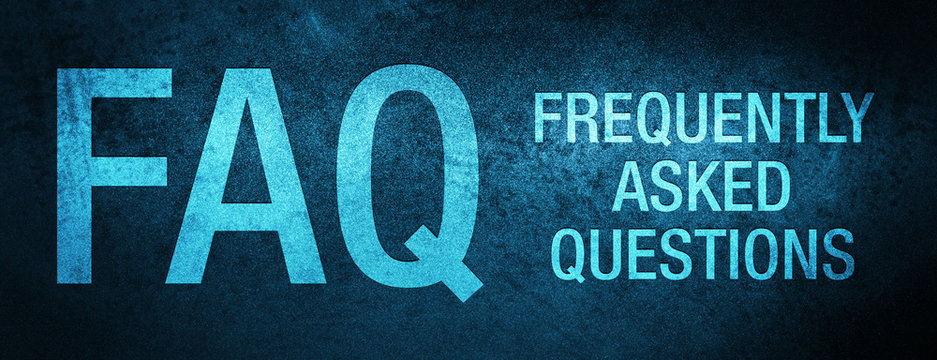
What are the important questions to ask when designing a website?
The article lists 24 important questions to ask when designing a website, including questions about the target audience, website goals, content, design, functionality, and maintenance.
Why is it important to ask these questions?
Asking these questions helps ensure that the website is designed with the target audience in mind, meets the website goals, has high-quality content, is visually appealing and functional, and is easy to maintain.
Who should ask these questions?
These questions should be asked by the website designer, developer, or project manager, in collaboration with the client or stakeholders.
When should these questions be asked?
These questions should be asked at the beginning of the website design process, before any design or development work begins.
What is the target audience?
The target audience is the group of people who the website is designed for, such as customers, clients, or users.
What are website goals?
Website goals are the specific objectives that the website is designed to achieve, such as increasing sales, generating leads, or providing information.
What is website content?
Website content includes all the text, images, videos, and other media that appear on the website.
What is website design?
Website design refers to the visual appearance and layout of the website, including the use of colors, typography, and images.
What is website functionality?
Website functionality refers to the features and capabilities of the website, such as search functionality, forms, and e-commerce capabilities.
What is website maintenance?
Website maintenance refers to the ongoing tasks required to keep the website up-to-date and functioning properly, such as updating content, fixing bugs, and performing backups.
What is user experience?
User experience refers to the overall experience that a user has when interacting with the website, including ease of use, navigation, and accessibility.
What is responsive design?
Responsive design is a design approach that ensures that the website is optimized for viewing on different devices, such as desktops, tablets, and smartphones.
What is search engine optimization?
Search engine optimization (SEO) is the process of optimizing the website to improve its visibility and ranking in search engine results pages.
What is website analytics?
Website analytics refers to the collection and analysis of data about website traffic and user behavior, which can be used to improve the website’s performance and user experience.
What is website security?
Website security refers to the measures taken to protect the website from hacking, malware, and other security threats.
What is website accessibility?
Website accessibility refers to the design and development of the website to ensure that it can be used by people with disabilities, such as those with visual or hearing impairments.
What is website speed?
Website speed refers to the time it takes for the website to load and respond to user interactions, which can affect user experience and search engine rankings.
What is website hosting?
Website hosting refers to the service that provides the server space and infrastructure needed to host the website and make it accessible on the internet.
What is website domain?
Website domain refers to the unique name that identifies the website on the internet, such as www.example.com.
What is website migration?
Website migration refers to the process of moving the website from one hosting provider or platform to another.
What is website backup?
Website backup refers to the process of creating a copy of the website’s files and data, which can be used to restore the website in case of data loss or other issues.
What is website testing?
Website testing refers to the process of testing the website’s functionality, usability, and performance to ensure that it meets the desired standards and requirements.
Page article by: Website design and Marketing Near Me

Welcome to WebMagnet Designs, your go-to source for the latest in web design innovation. Discover new projects, trends, and insights tailored for our new customers. Dive into our vibrant collection of topics and news designed to inspire and inform. Join us on a journey of digital creativity and excellence.
Recent Post's
FREE quote